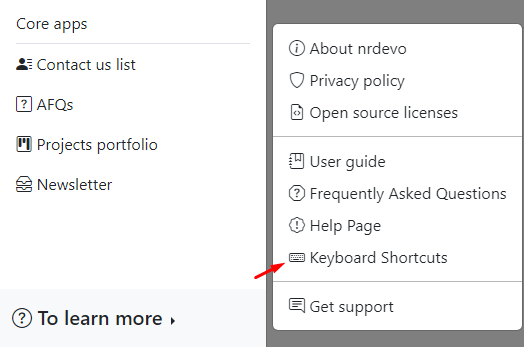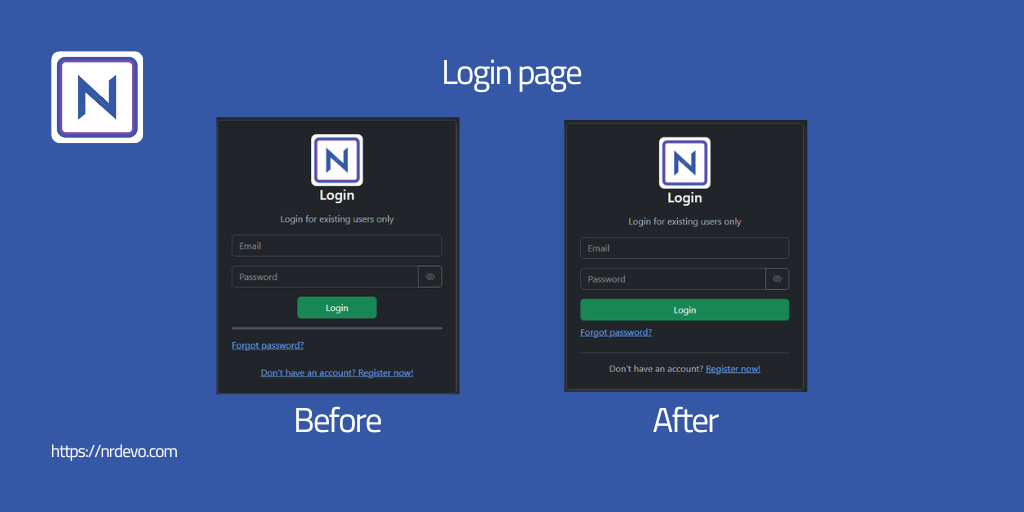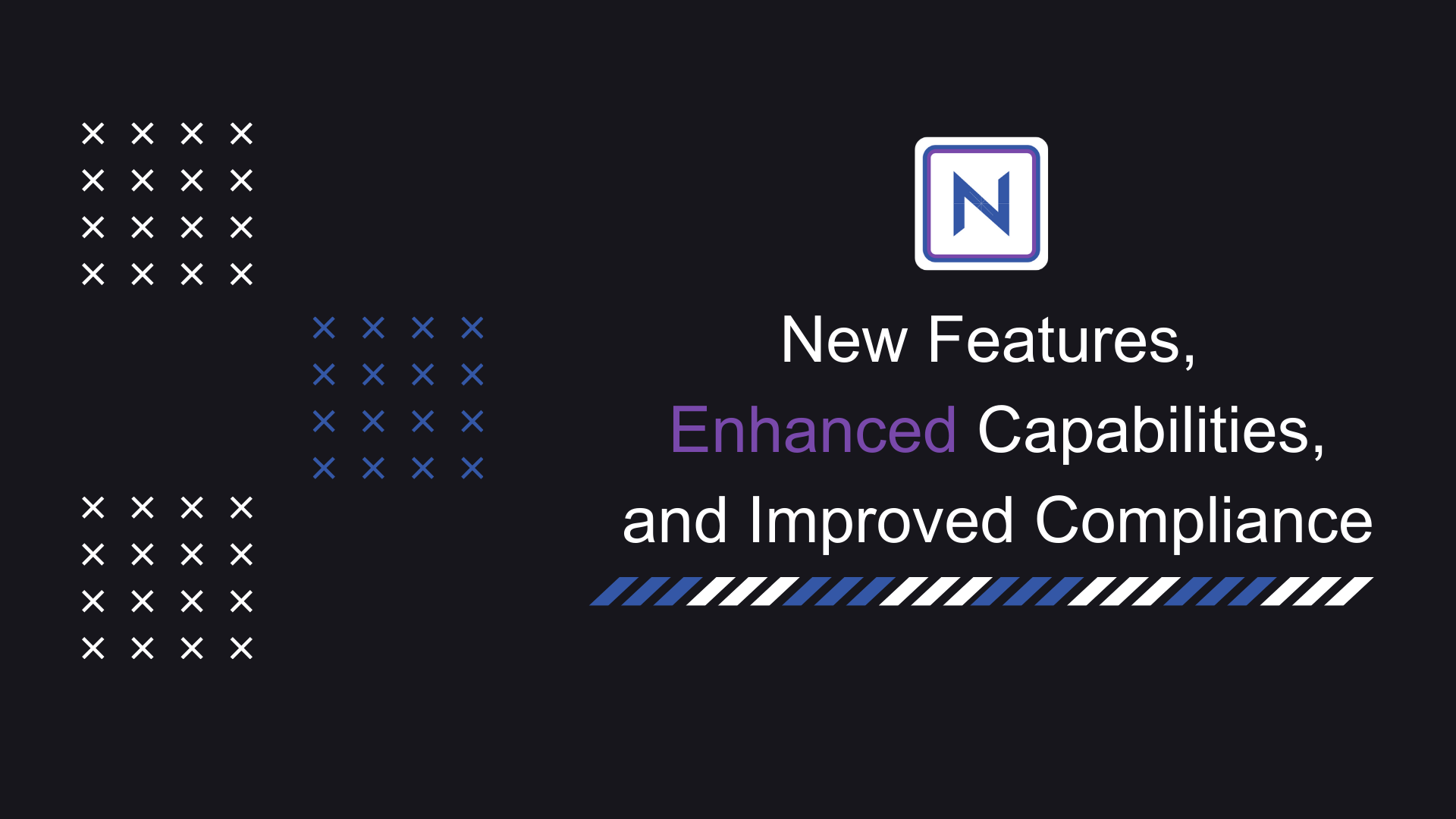Discover the Power of Keyboard Shortcuts in Nrdevo
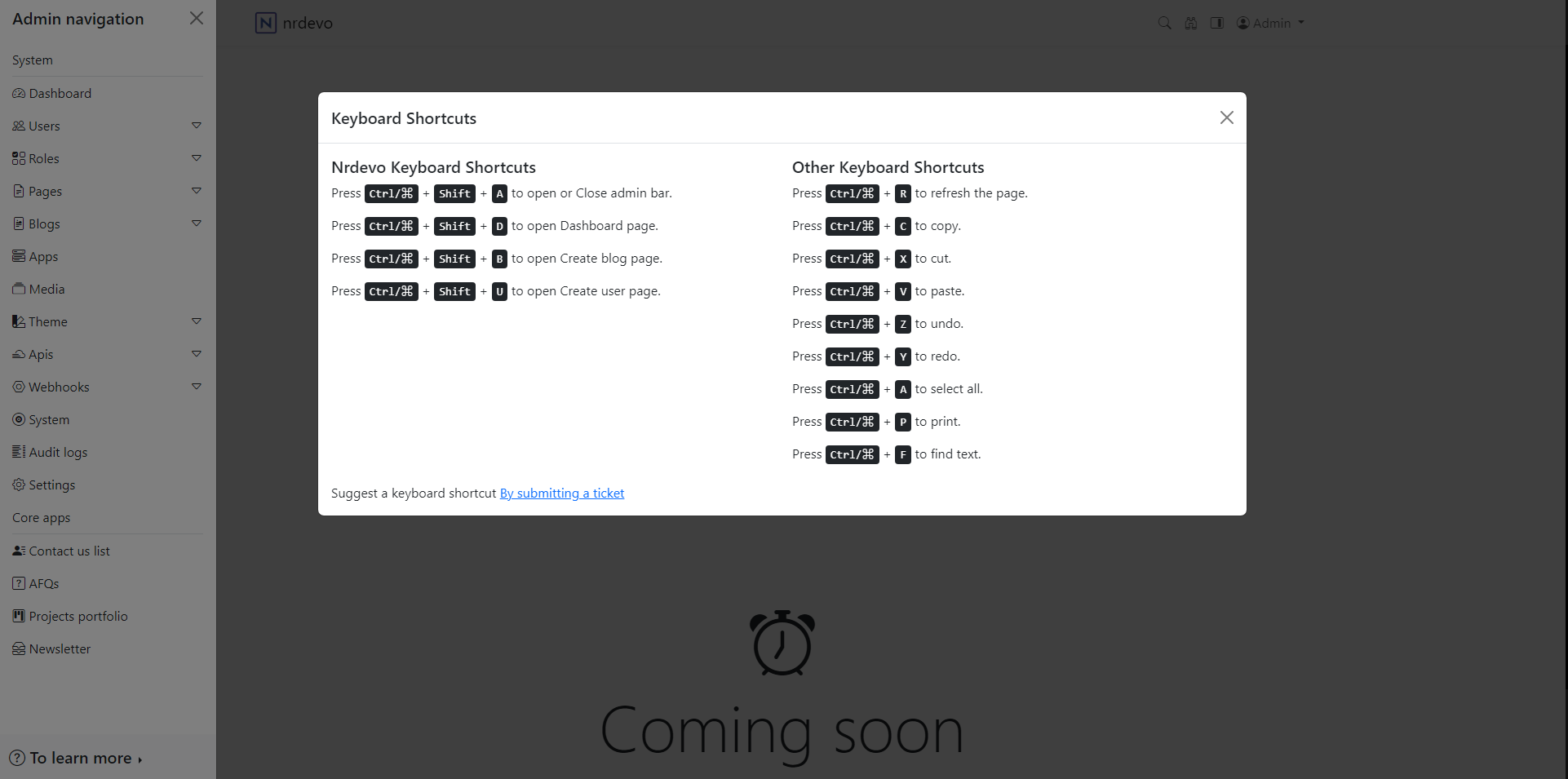
We are excited to announce the launch of a new feature in Nrdevo: Keyboard Shortcuts. This enhancement is designed to optimize your productivity by allowing you to navigate the platform more efficiently through a series of easy-to-use keyboard combinations.
Nrdevo-Specific Shortcuts
Effortlessly manage essential administrative tasks using these custom shortcuts:
Open/Close Admin Bar: Press Ctrl/⌘ + Shift + A.
Access the Dashboard: Press Ctrl/⌘ + Shift + D.
Create a New Blog Post: Press Ctrl/⌘ + Shift + B.
Add a New User: Press Ctrl/⌘ + Shift + U.
These shortcuts allow administrators and content creators to perform critical tasks with greater speed and precision.
General Keyboard Shortcuts
Additionally, we’ve included universally recognized shortcuts to enhance your browsing experience:
Refresh the Page: Ctrl/⌘ + R
Copy: Ctrl/⌘ + C
Cut: Ctrl/⌘ + X
Paste: Ctrl/⌘ + V
Undo: Ctrl/⌘ + Z
Redo: Ctrl/⌘ + Y
Select All: Ctrl/⌘ + A
Print: Ctrl/⌘ + P
Find Text: Ctrl/⌘ + F
These shortcuts streamline common tasks, making everyday platform interactions more intuitive and time-efficient.
We Value Your Input
Have an idea for a useful keyboard shortcut? We’re always eager to hear from our users. Submit your suggestions through a support ticket here.
Start Using Shortcuts Today! Experience faster navigation and smoother platform management with the newly introduced Keyboard Shortcuts feature in Nrdevo. Try them out now and enhance your workflow with ease and precision.
You can find the keyboard shortcut panel by:
- Open to Admin navigation.
- Click on To learn more.
- Keyboard Shortcuts.