How to use Nrdevo with dark theme?

In order to be able to use Nrdevo with dark theme, follow the following steps:
- Log in to your account.
- Click Account to display the drop-down menu.
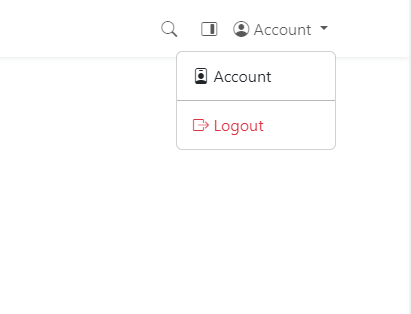
- Click on Account.
- In your account page you will find a side panel that will allow you to update your theme to Dark or Light.
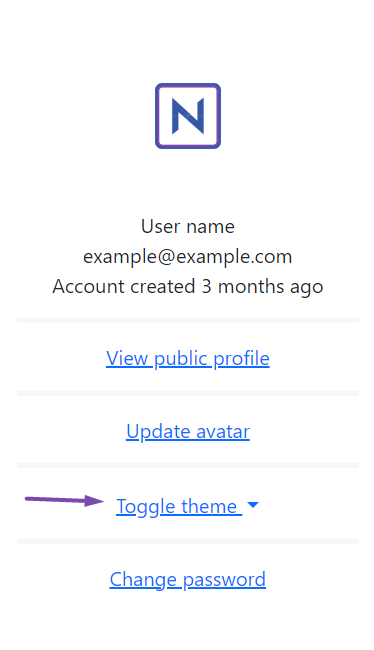
- Click on it to open a popup.
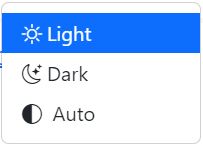
- You have 3 Options.
- Light Theme.
- Dark Theme.
- Auto choose based on your browser mode.



