What about cases where a page or section of the system is not fully translated?
When a new page, section, or feature is created, it will initially be provided in English. You will notice that even if you have set your preferred language, the supported parts will be displayed in your language, while the rest will appear in English. This is thanks to the Translation Manager, the engine behind this functionality. Instead of making the page inaccessible, it will remain available in English until it becomes fully supported in your language, after which it will be displayed in your preferred language.
What does the Translation Manager cover?
The Translation Manager is responsible for providing multilingual support for every part of the Nrdevo system. This includes the user interface, static elements, the admin dashboard, and the login and registration pages.
What does the Translation Manager not cover?
Core apps, installed apps, and all types of content—including comments, pages, blogs, etc.—are not handled by the Translation Manager. These require the installation of external translation tools or manually writing the content multiple times in the desired languages.
We are here to make your experience in Nrdevo easier and more enjoyable in your preferred language.
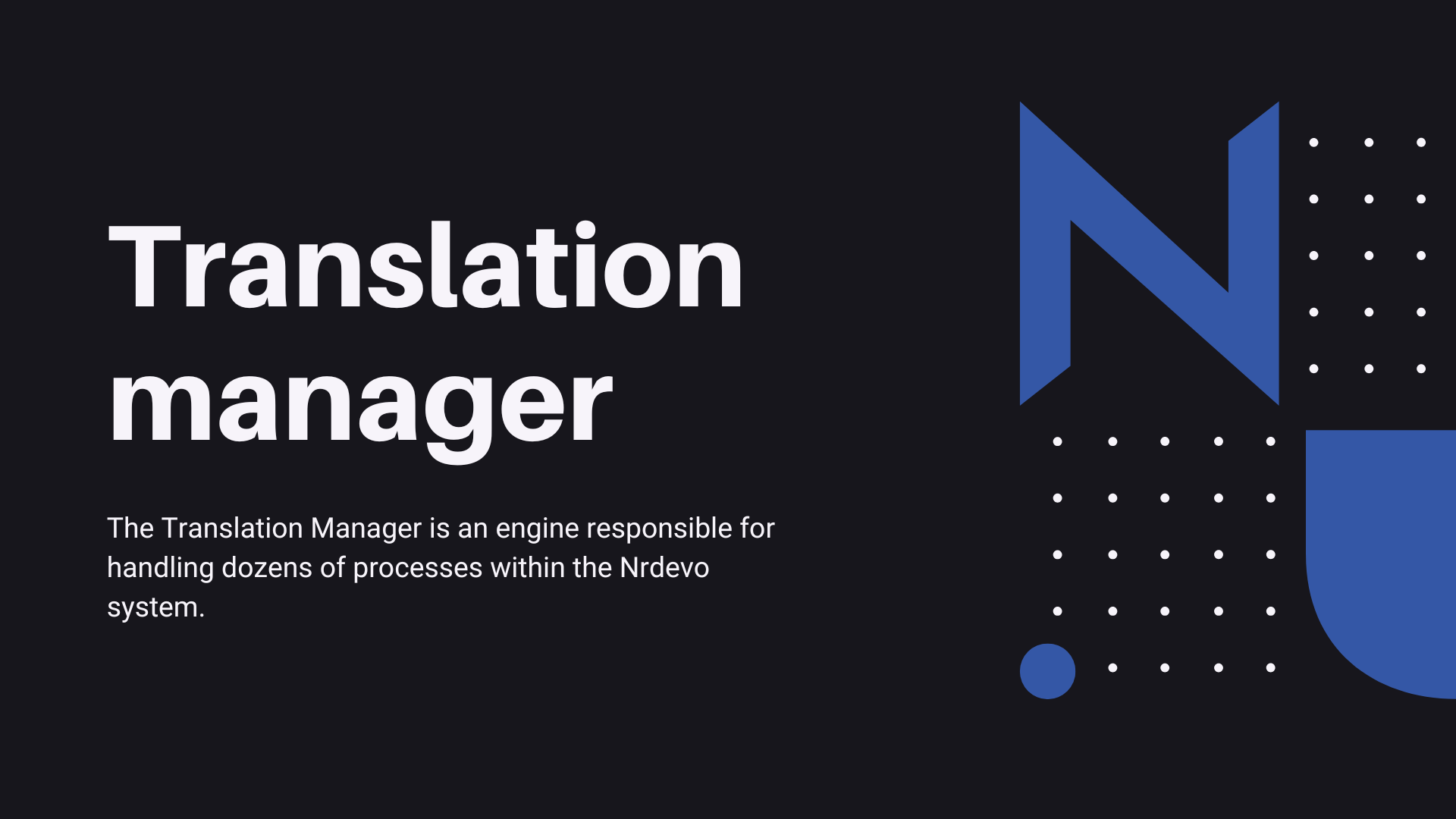
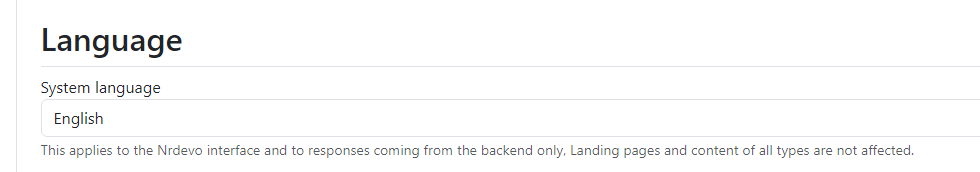
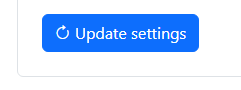
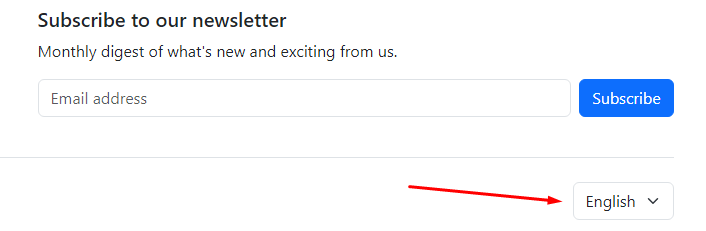 The browser language, visitor language, and default website language will be overridden if the user has logged in. This occurs only when the user sets a default language in their account, which will remain saved even if they log in from another device.
The browser language, visitor language, and default website language will be overridden if the user has logged in. This occurs only when the user sets a default language in their account, which will remain saved even if they log in from another device.


